WhatsApp’s markup tool is in for a big upgrade on large-screen devices

Shawdesh Desk:
SUMMARY
- WhatsApp continues to prioritize security and user experience with new features like link privacy and suggested contacts in its latest update.
- Beta testers can now enjoy a more seamless image editing experience with a redesigned editor and improved drawing tool placement.
- The update also introduces 24 default color options for users, making it easier to choose colors quickly and efficiently, especially on larger screens.
WhatsApp is always making changes, offering its users valuable security enhancements and useful features, which is why it’s one of the best encrypted messaging apps in 2024. Over the past week, we’ve seen the brand introduce its new link privacy feature and, more recently, the company is looking to get new conversations going by introducing suggested contacts.
With that said, in the latest beta update, which comes in as version 2.24.9.6, testers are going to be able to try out a new editor that will make it more seamless to add text to images, videos, GIFs, and more. Furthermore, this update also makes changes to the previously cumbersome drawing tool, which has now been more streamlined in an effort to make it even more accessible.
Small but welcome change
The new change was spotted by the folks at WABetaInfo, and if you’re in the beta, the first thing you’ll immediately notice is that the drawing menu has now been moved to the bottom, providing easy access to both brush selection and colors. This is a world of difference from the current setup, which has most of the drawing options located in the top right-hand corner, sometimes making it a stretch, literally, when trying to get creative on the go.
WhatsApp will also take things a step further by making changes to the way users will choose colors going forward, providing a quick and easy way with 24 default options from the get go. This is a huge change compared to the current system that has users choose colors by swiping a finger across a color slider. While this is a nice change for smartphones, it’s going to be an even better experience if you’re using a larger device like foldables or tablets.
Of course, as stated previously, this update is currently only available for those that are signed up to the WhatsApp beta. If you want to take part in all the latest settings, you can easily sign up by heading to the Google Play Store link. Once you sign up, you’ll gain access to the beta version. If you don’t like it, you can always remove yourself from the beta program and go back to the original version.




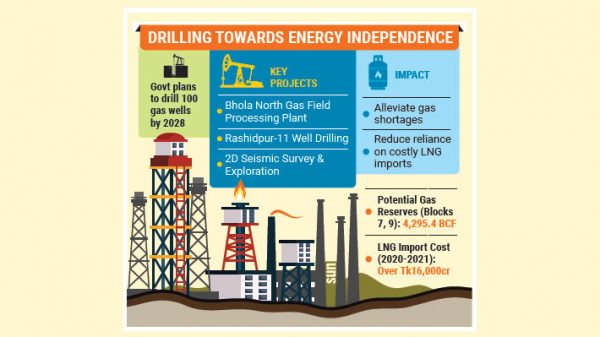


















Leave a Reply