WHICH IS THE TRUE NAVIGATION MASTER? GOOGLE MAPS OR WAZE?

Shawdesh Desk:
Big companies often acquire smaller companies, a practice known as mergers and acquisitions. Many small companies have developed useful apps for Apple, which Apple has then acquired and integrated into its iOS features. For example, Siri originated from a voice assistant app, and the Weather app on iPhones is based on the Dark Sky app, which Apple acquired and later discontinued.
Apple is not the only company engaging in such practices. Google also frequently acquires other companies, with notable acquisitions including YouTube, Nest, and Fitbit. In 2007, Google acquired the navigation software company Waze.
Unlike Apple, Google did not absorb the best features of Waze and discontinue the original app. Instead, both Waze and Google Maps continue to exist as competing navigation apps under the ownership of the same company.
Deciding which app to use for navigation can be challenging, as each has its strengths and weaknesses. To compare the two, one might conduct a head-to-head analysis of Waze and Google Maps to identify their respective pros and cons.
BOTH GOOGLE MAPS AND WAZE TAKES YOU TO YOUR LOCATION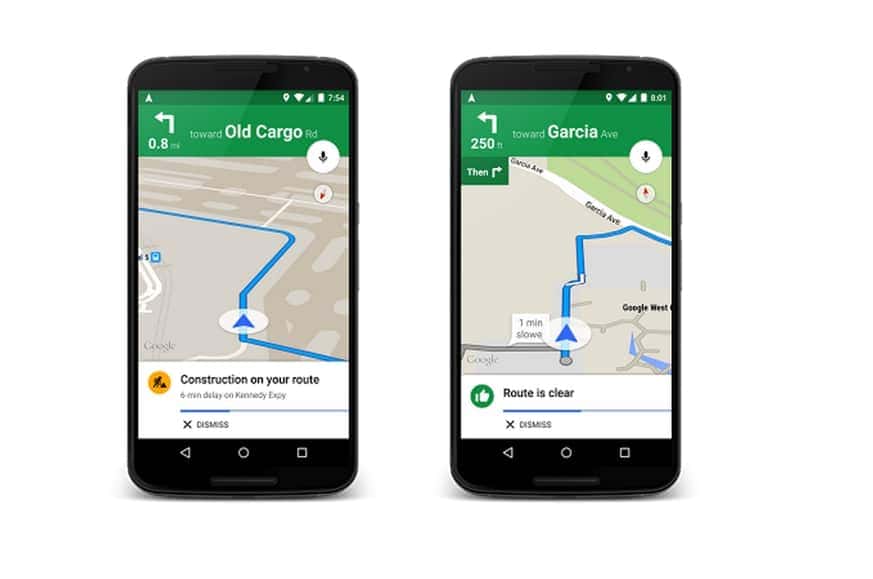
Waze and Google Maps are both apps for driving directions. While Google Maps has more features, driving directions are the main focus of both apps. So, how do they compare when you use them for driving directions?
You can choose a destination in both apps. They’ll give you driving directions from where you are. You can also pick a different starting point. But, it’s easier to do this in Google Maps. In Waze, it’s not as clear how to change your starting point.
After you’ve set your destination in Waze, it offers you different route choices. You can see details about each route, like how far it is and how long it will take. You’ll also see all the routes on the main map screen.
Similarly, Google Maps provides route options, but it usually shows only the best route. You can view other routes on the map and see their estimated travel times, but you need to tap each route on the map to see details like the total distance.
Once you’ve picked a route and started driving with Google Maps, it sticks to that route unless there’s a major problem. Google Maps mainly focuses on getting you from one place to another on the route it thinks is best. It might suggest a better route sometimes, but not as often as Waze.
Waze works a bit differently. It’s more flexible and might change your route if it finds a faster way. If there’s a problem on your route, like heavy traffic reported by other Waze users, Waze will suggest a different route. It’ll also tell you how much time you’ll save by taking the new route.
WAZE PROVIDES MORE UPDATED TRAFFIC INFORMATION THAN GOOGLE MAPS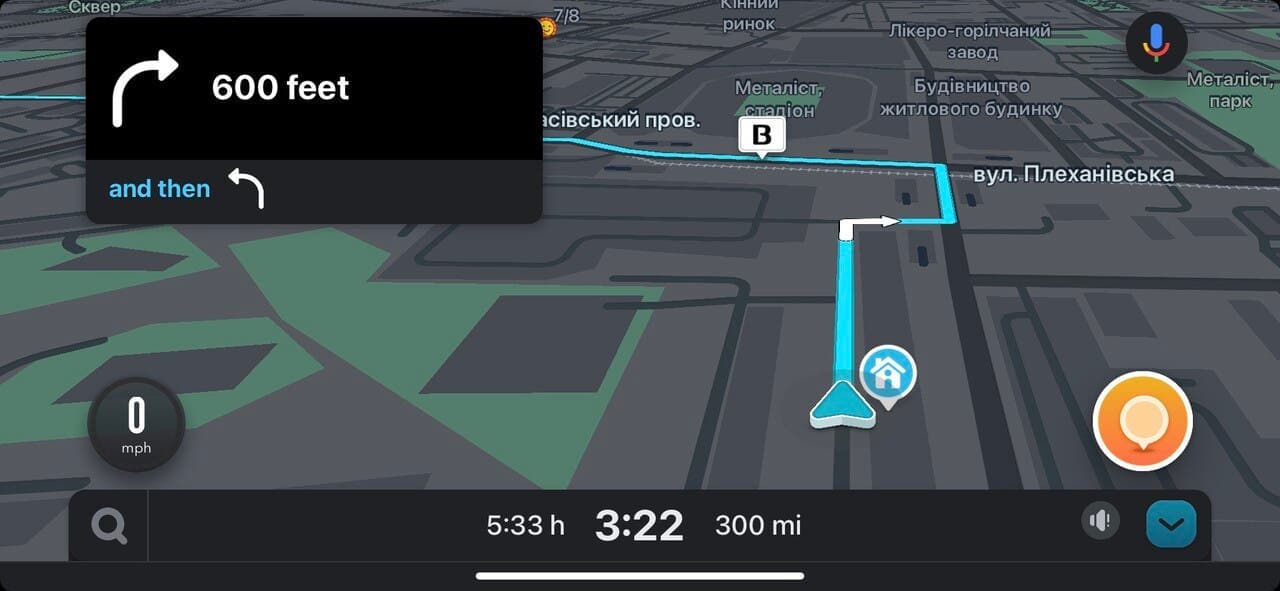
Both apps use data from other users to decide on the best routes. If other people using Google Maps or Waze are driving on the same route as you, both apps collect information about how fast traffic is moving. This helps them give more accurate estimates of how long your journey will take.
Waze excels at providing extra information from its users compared to Google Maps. Waze users can report various issues like heavy traffic, stopped cars, speed traps, and accidents. This information is quickly shared with other Waze users on the same route. I’ve found these reports to be very accurate. Waze often alerts me about a stopped car on the road, and most of the time, it’s exactly where Waze said it would be. If it’s not there, I can mark the hazard as resolved.
Google Maps now lets users report crashes, speed cameras, congestion, and other issues, but it’s not as integrated as Waze. Many Google Maps users might not even know about these features, so the data can be unreliable.
GOOGLE MAPS VS WAZE ACCURACY
Until recently, if you asked me which is more accurate between Google Maps and Waze for journey times and estimated arrival times, I’d have said they’re both about the same if nothing unusual happens. Usually, both apps give similar estimated journey times for the same trip. Even if your journey changes, both apps are good at updating the estimated time of arrival.
Recently, an occasional error was found in Waze. For instance, it estimated that driving to a local theme park, typically a 50-minute journey, would take over two hours. In comparison, Google Maps estimated 48 minutes. When the destination was changed to a road near the theme park, Waze adjusted the ETA to 49 minutes, which aligned with the actual 50-minute drive. While this could be a one-time glitch, it raises concerns as it could mislead users into expecting significantly longer travel times.
However, Waze’s feature to adjust the route according to current conditions means that if there are issues like accidents or heavy traffic during your journey, it might be able to find a quicker route compared to Google Maps. So, while both apps may take a similar time if the journey is trouble-free, Waze could potentially offer a faster alternative if there are obstacles along the way.























Leave a Reply