CONNECT IT I’m a Wi-Fi expert – 5 tips to boost your router’s speed and they’re completely free

Shawdesh desk:
EXPERTS have revealed five major tricks that can enhance your Wi-Fi connection.
Wi-Fi is a convenient way to connect to the internet, but sometimes it can lag.
The University of Puget Sound in Washington has shared some ways that may improve Wi-Fi experiences without spending money to help users with this common issue.
UPDATE YOUR ROUTER REGULARLY
Updating your router regularly so it runs smoothly and has the latest security software uploaded is very important.
Typically, you need to find your router’s IP address and type that into a web browser to access an admin page.
Use your router’s username and password to log in and access the settings.
READ MORE ON WI-FI
Check if there are any software updates available and select to download them when possible.
Having the latest software and security can improve your speed and keep you safe from hackers.
CHANGE DEFAULT WI-FI CHANNEL
Wi-Fi routers can broadcast their signal on more than 10 channels, experts from the University noted.
Most often the default broadcast channel is 6.
However, moving it to another channel, like 2 or 11, will prevent your router from competing with others in your neighborhood.
In turn, this can greatly improve Wi-Fi performance and speed.
“If your router has a 5Ghz SSID, connect to it. Some routers broadcast both SSIDs at both 2.4Ghz and 5Ghz,” the University stated
“If your router has the 5GHz option, it’s much faster. Just keep in mind that 5Ghz has a shorter range than 2.4Ghz.”
DISCONNECT VPN
A virtual private network (VPN) extends a private network across a public network.
This allows users to safely share and receive data without the prying eyes of nefarious third parties.
However, connecting to a VPN can greatly reduce your Wi-Fi connection speeds – even by as much as 50 percent.
So if you don’t need to be connected to a VPN and notice your Wi-Fi is lagging, you might want to disconnect.
RESTART MODEM AND ROUTER
One of the most important things you can do to maintain a steady connection is reboot your router.
This can help clear out the memory and refresh your connections, the University asserts.
To reboot your router, unplug the modem and router from the power outlet > wait around 15 seconds then plug the modem back in.
Wait a couple of minutes again > power on the router > and wait for all lights on your cable modem to become green.
BE WARY OF PLACEMENT
Experts recommend choosing a central location for your router to optimize your Wi-Fi signal.
If it’s placed in a corner, you risk that signals getting sent outside of your home.







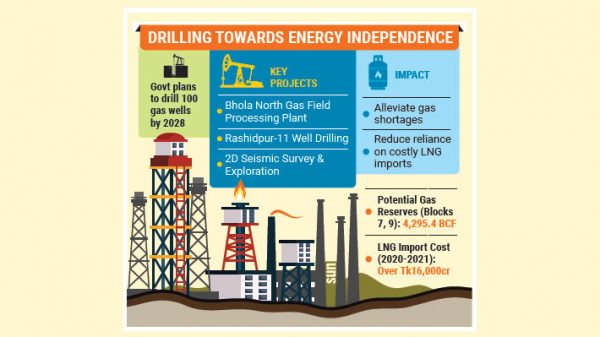


















Leave a Reply