4 Apps You Should Delete From Your iPhone Immediately Because They Track You Everywhere You Go: Shopping Apps & More

Shawdesh Desk:
A number of apps track your location, but there are often good reasons for doing so. An app may need to know your location in order to deliver the best experience possible. Any map app with GPS, for example, needs to know your location and the locations you visit in order to do its job well. The same applies to weather apps . But the problem you may encounter comes when you aren’t even aware of a certain app tracking your location. Getting caught off guard can feel like an invasion of your privacy. If you value your privacy and want to have more control over which apps get to know your location and which shouldn’t have access to it, start by considering changing the settings on or deleting these four apps because they track you everywhere you go.

Shopping Apps
You may not expect shopping apps to do much in the background — you may think they’re only there when you’re ready to make purchases. But your shopping apps, like Amazon and Walmart, track your location in order to deliver content that is most relevant to you based on where you live. Some of these retail apps could also be selling your location data to third-party advertisers to make a profit, which is a common practice. If this makes you a little uncomfortable, delete the apps and shop in your browser instead.
Health Apps
Apps like MyFitnessPal and others that track your physical fitness goals and nutrition are also tracking your whereabouts. Their reasoning isn’t usually nefarious — it has more to do with needing your location to track how long you’re walking, running, or cycling. But if this data falls into the wrong hands, that person may have access to a lot of personal information, including your home address and your routine.

Social Media Apps
Location tagging features are popular on social media apps like Facebook and Instagram. Whenever you post a photo, in fact, it has the ability to track and share the exact location of that photo — something to keep especially aware of if you are posting photos from a hotel on your vacation and your home is vacant. Be careful of what you agree to share on social media. Not only can these platforms use your data to sell to third-party advertisers, but you are inadvertently providing the world a glimpse into your location and your routine.
Navigation Apps
As we mentioned, navigation apps like Apple and Google Maps need your location data to give you accurate directions and other helpful information. But keep in mind that even once you’re finished getting from Point A to Point B, many navigation apps store your location history — this is why you can get in your car at a certain time on a certain day and your phone will suggest guiding you to the gym or work. Third-party advertisers can benefit greatly from this data, but so can anyone who gets their hands on it.
The best thing you can do to protect yourself with any one of these apps is either delete them or, when that isn’t possible or convenient, head into your settings and adjust location services for every app, making sure it either never tracks your location or only tracks it when in use.








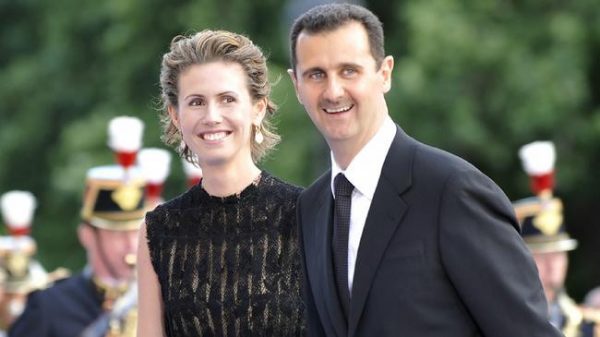

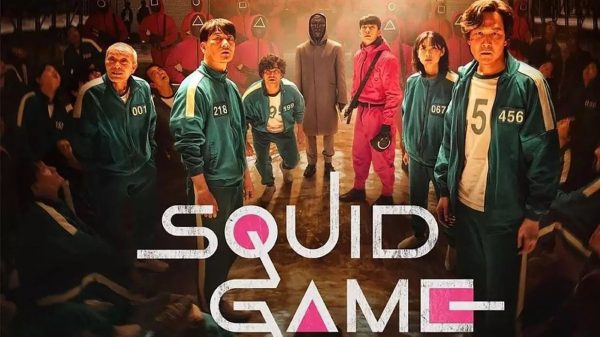














Leave a Reply